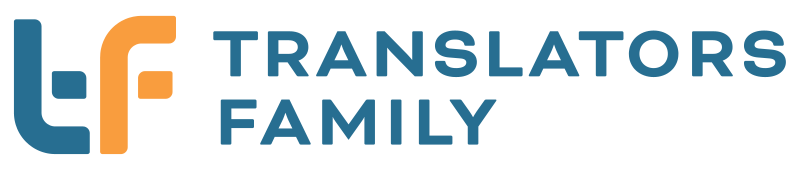Core Web Vitals. How to check your website for compliance?
Google is constantly refining algorithms to improve the quality of search results. From mid-June 2021, the ranking will be influenced by new factors for assessing resource quality. These factors are many, but only three main ones stand out. In this article, we’ll explore Core Web Vitals, discuss the tools for checking these metrics, and give tips on how to improve your site parameters so that you can still get traffic from Google.
What is Core Web Vitals?
In May 2020, Google announced a new ranking algorithm called Page Experience. The main elements of the algorithm are the Core Web Vitals factors – the speed of quick interaction with the content and visual stability. Let us explain indicators hidden under the Core Web Vitals in more detail.
- LCP (Largest Contentful Paint) – the loading speed of the main (that is, the largest and most significant) content on the page. The optimal rate is up to 2.5 seconds.
- FID (First Input Delay) – the time elapsed before the first interaction with the content (click or scroll) is possible. The optimal rate is up to 100 ms.
- CLS stands for Cumulative Layout Shift. The CLS value shows how much the layout shifts during the loading process and whether blocks are loaded simultaneously, preventing interaction with the content or misleading the user. The optimal indicator is 0.1.
All three factors are based on the user experience of interacting with the resource. If a site visitor quickly saw the page’s primary content, was able to perform the desired action, and did not experience obstacles in the form of a “left” layout – such a resource is considered to be of high quality.
How to check your website for compliance?
There is no specialized tool to check precisely three indicators of Core Web Vitals. But there is no particular need for this because you can check your resource for compliance with the new parameters using the services that web admins constantly use in their work.
- Google Search Console (Internet Key Indicators report, Page Activity report)
- PageSpeed Insights
- Lighthouse
- Chrome Dev Tools
- Extension Web Vitals for Chrome
- Screaming Frog
How can Core Web Vitals be improved?
First of all, track Core Web Vitals regularly using any convenient tool for identifying problems. Then,
- Use AMP – fast page loading technology.
- Identify problematic page templates and optimize them.
- Minimize the number of third-party scripts in the page code and block renderings by JS scripts and CSS.
- Use CDN, service workers, web workers and optimize server performance.
- Optimize JavaScript code by caching, compressing, and cleaning unused scripts.
- Compress images and translate them into new formats.
- Set specific dimensions for layout elements (images, videos, CTA buttons, banners, etc.) so that the browser reserves space during loading for their possible display.
- Do not forget about other indicators that make up Page Experience: mobile-first design, accessibility via the secure HTTPS protocol, absence of blocks and malware that interfere with the perception of content.
Finally, remember that for good SEO-friendly content, you can always contact us!