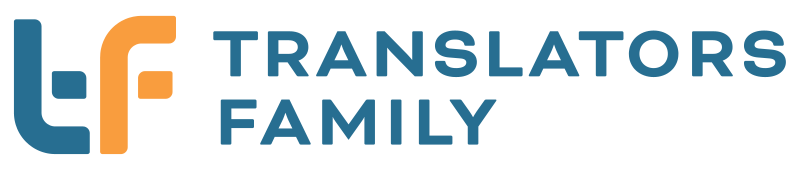Remote work challenge
Remote work boosted the popularity of messengers for communication, both private and business. So the rules of high-quality and respectful online communication are extremely relevant now.
Let’s review some of the most important steps you should take to guarantee professional business calls through messengers.
Communication method
So, the first thing you should check is which method your client prefers to communicate with. Someone may still want to contact through good old e-mail or phone. Some may want to use trending video apps like Zoom. After finding out which messenger is the most suitable, ask how your client prefers to connect: with video or voice call or just text messages. Then prepare yourself accordingly. You don’t want to be caught sitting in your pajamas in a poorly lit room if the client planned to talk face-to-face with Skype or Zoom video call.
Moreover, if you decide to have a video or voice call, get rid of all distractions such as the noise from the street, from your housemate, pets, or kids. Of course, if you don’t try to hide the fact that you are working from home. It would be obvious for your client that you may have kids or dogs at your house. So it’s not something you should be afraid of. But it won’t look professional if your grown-up housemate will start yelling with swear words in another room.
In addition, make sure your background doesn’t show anything unprofessional or private like the bed you forgot to do or your underwear drying at the balcony.
Right environment
The second step is making a professional environment for your communication. So, the second step is making a professional environment for your audio and video calls as much as possible but still within reasonable limits. Check if your internet connection is enough for video calls. It may be annoying when you disconnect all the time or your sound and image is of poor quality.
For video and audio calls it is recommended to have a headset or a separate microphone. Remember that your laptop or phone can create an echo of your voice when you speak without a microphone or headphones.
Technical part
The third step is to make sure you are technically prepared. If you are a team and want your colleagues to also attend the call, tell your client that you wish to have a group conference. Most messengers such as Skype or Zoom allow it, though there may have different limits of how many people may attend one conference call.
Schedule your call and send the invitation to all participants by email. Start the call on time. It’s impolite to be late for an online meeting too.
During the conversation, try to adhere to set time frames, be friendly and polite. If you have a group call assign someone from your team as a leader who will turn the floor over to the next speaker and keep the conversation smooth. Make sure that only the speaker has their microphone on and the rest of your team is muted. Otherwise, there will be a lot of noise. Finally, write down the most important points of your conversation and later email a meeting recap to your client.
So the fourth step is to manage the conversation professionally. And what difficulties have you faced during the communication with your clients through messengers?